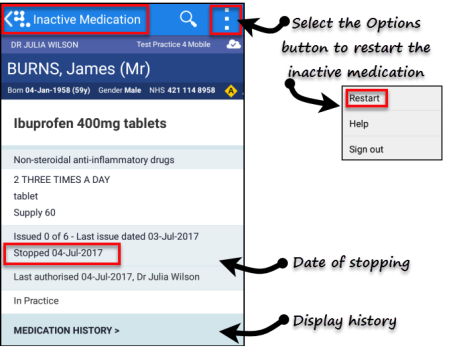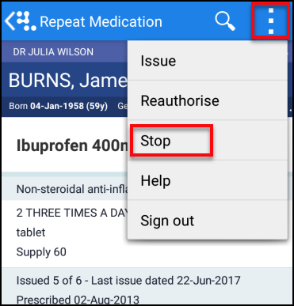Stopping and Restarting Repeat Medication
- From the Patient Summary screen select the Medication heading.
- Select a drug to display the summary
- Select the Options button and choose Stop.
- The Stop Repeat screen displays.
Select the triangle to display Reasons for Stopping.
to display Reasons for Stopping.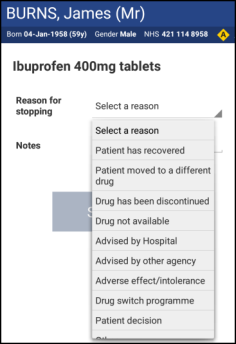
- Tap the reason for stopping.
- Enter any notes in the Notes box and choose Stop Now.
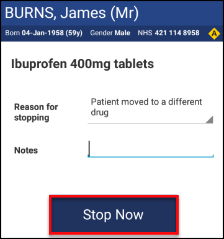
- The medication is now in the Inactive Medication screen and can be restarted by selecting the Options button.